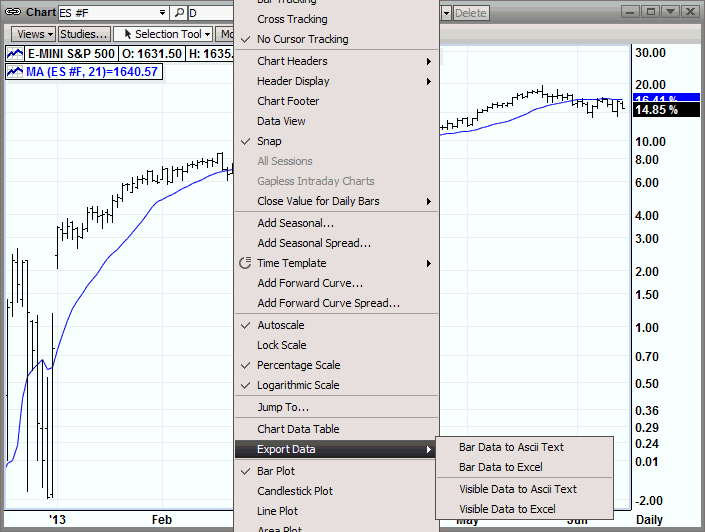
You can export data in one of two formats; ascii or Excel. To access the options, click the More button and select the correct option from Export Data.
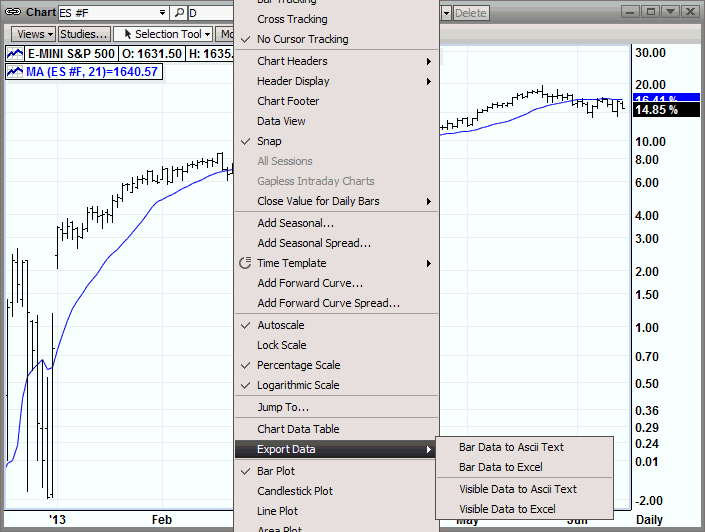
You can also access this option by right clicking anywhere in the chart.
Choose the name and destination folder for the file to be exported.
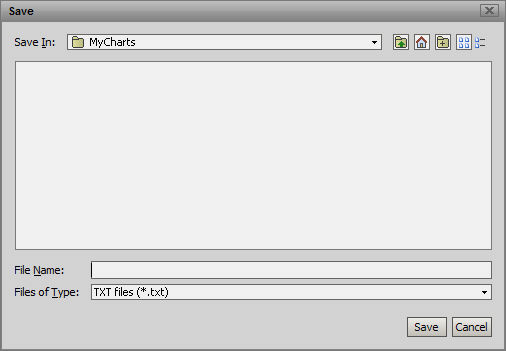
note: A maximum of 500 bars will be exported regardless of aggregation.
Export Visible Chart Data limits the data exported to only what is viewed on the chart.
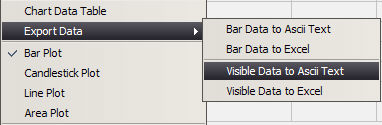
Visible Data can be exported as Excel Data or Ascii.