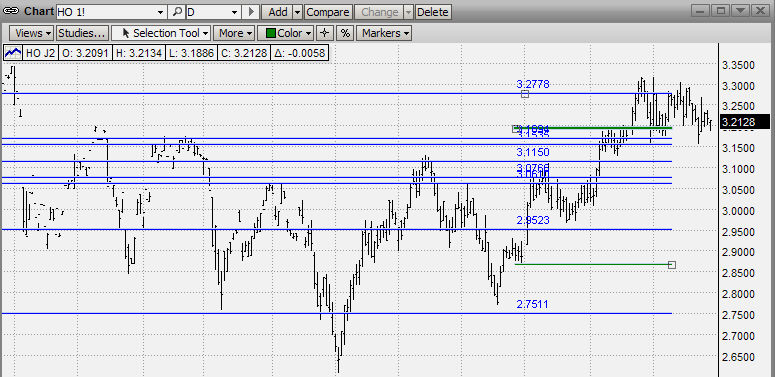
Fibonacci Extensions are similar to Retracements, except that they extend clear to one side of the chart of the chart and beyond. As with many of the other Fibonacci Tools a green control line is used to set the location, height and width of the Extension.
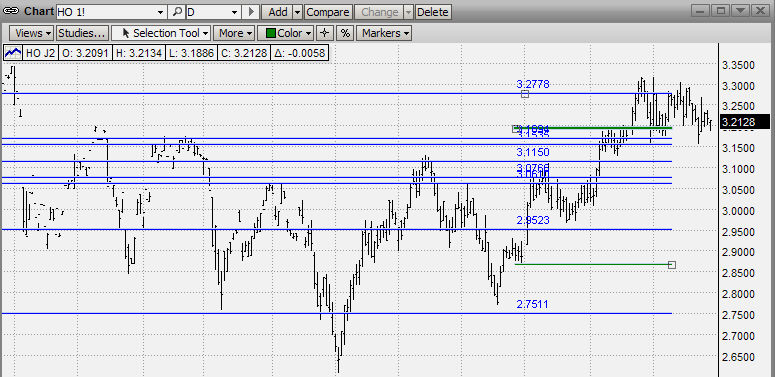
Control Point 1 is initially placed at the Chart location where the drawing tool is added and can be elongated to cover more of the screen, or if crossing over the zero point will flip the extension so that it extends onto the other side of the chart window. Control Point 2 is the vertical control line and sets the interval that the Fibonacci lines will use to calculate what percentage of the interval they will sit at. Control Point 3 is used to shift the entire extension tool up or down without resizing.

You can change several elements of the Fibonacci Extension tool, through the use of properties. To access the tool properties, right click on the highlighted tool and select Object Properties.
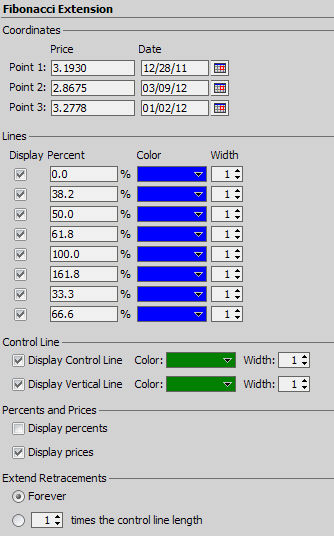
Change the following:
|
Property |
Description |
|
Coordinates Point Price and Date are the x-y values of the control points as described above |
|
|
Up to eight lines can be displayed for Fibonacci Extension. For each line, you can set these properties: |
|
|
Display |
Check this box to display this line. |
|
Percent |
The intersection point with the control line. |
|
Color |
The color of the line. Click the Color Box to choose a color from the drop-down list. |
|
Width |
The width of the line, between 1 - 10. |
|
Control line properties: |
|
|
Display Control Line |
Check this box to display the control line. |
|
Control line color |
The color of the control line. Click the Color Box to choose a color from the drop-down list. |
|
Width |
The width of the control line, between 1 - 10. |
|
Vertical line properties: |
|
|
Display vertical line |
Check this box to display this line. |
|
Color |
The color of the vertical line. Click the Color Box to choose a color from the drop-down list. |
|
Width |
The width of the vertical line, between 1 - 10. |
|
Display properties: |
|
|
Display percents |
Check this box to display the percent at which this line intersects the control line. |
|
Display prices |
Check this box to display the price at which this line intersects the control line. |
|
Extend retracements properties (check ONE): |
|
|
Forever |
Choose this option to extend the retracement lines forever. |
|
'n' times the control line length |
Choose this option, and enter a number between 1- 100. The extensions are extended 'n' times the length of the control line. |