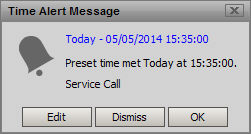Home > Alerts > About Condition & Time Alerts
To add a Condition or Time Alert from the Alert Window, select the desired tab and right click or select the Add button to get the Add command
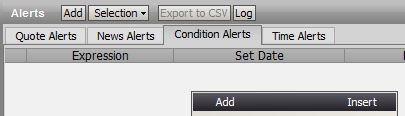
Condition Alerts Rules:
may use symbols, numerical values, and studies. Symbols that contain spaces or special characters must be surrounded by single ticks ( ' )
conditional alert expressions must begin with equal sign ( = )
compares data using comparison operators (<, >, <=, >=, =) to return a true or false answer
may use logical operators (AND, OR). When using AND, both sides of the condition must be true to trigger the alert. When using OR, either side may be true to trigger the alert.
may use mathematical operators (+ - * /).
may use parentheses to arrange the priority of computation. Multiplication and division are always performed first, then addition and subtraction, unless parentheses are used to change the order of operation.
may be time series-based. The expression is preceded with the aggregation name, much the same way studies are entered on the watchlist
may specify a field other than LAST to base the condition on (ie, CLOSE, OPEN, HIGH, LOW). When the symbol is surrounded by single ticks, the dot & condition go after the closing tick. 'CL 1!'.HIGH
may be based on an Intersection alert (where two lines cross each other)
Sample Conditional Alerts:
Simple last value check of BRN 1!-ICE: ='BRN 1!-ICE' > 113.00
Simple last value check of BRN 1!-ICE with multiplier: ='BRN 1!-ICE' * 1.1 > 125.00
Simple 10 period moving average check of BRN 1!-ICE, Daily Bars: =DAILY(MA('BRN 1!-ICE',10)) > 100
Simple 10 period moving average check of BRN 1!-ICE, 5 Min Bars: =INTRADAY(5,(MA('BRN 1!-ICE',10))) > 100
Check last value of BRN 1!-ICE AND value of 10 period moving average: ='BRN 1!-ICE'>113.00 AND DAILY(MA('BRN 1!-ICE',10)) > 110.00
Check last value of BRN 1!-ICE OR 14 period RSI: ='BRN 1!-ICE'>113.00 OR DAILY(RSI('BRN 1!-ICE',14)) > 68.00
Check for when the 14 period and 20 period moving averages intersect: =DAILY(INTERSECT(MA('BRN 1!-ICE',14),MA('BRN 1!-ICE',20)))
Time Alerts are like alarms -they can be set for any future time or date as a reminder to take some action.
Alerts can be made for current or next day, recurring every week day and some specific date
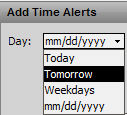
When choosing mm/dd/yy a Calendar picker will be used
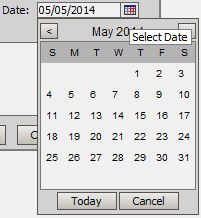
After the date is set the hour is selected
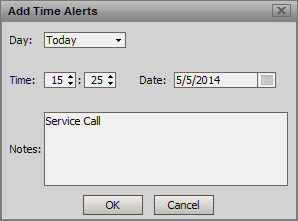
The alert will then appear in the Time Alerts tab of the Alerts Window

Once the time has arrived the Alert will Fire