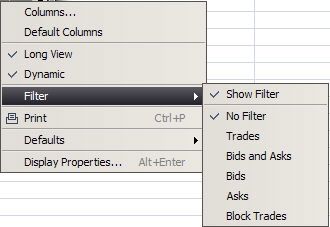
A drop down list is a menu that holds additional commands for a window.
Drop down lists are accessed by clicking on a button or field where a right arrow displays in the field. A specialized menu with options pertaining only to that window displays.
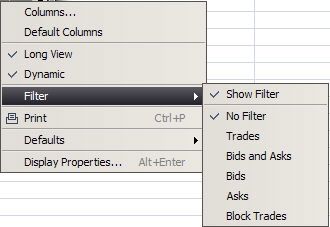
Note: Some windows do not have context menus. In this case, all commands for the window are found in the window's toolbar or by right-clicking on the display portion of the window.