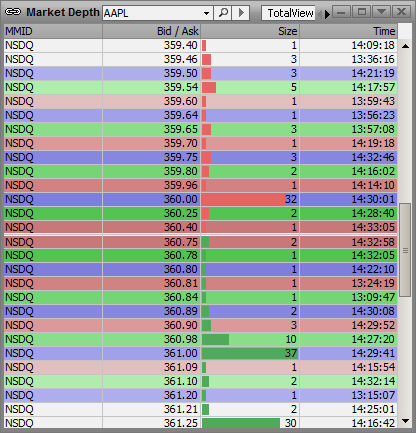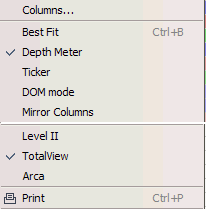
The Right Click menu for the Market Depth Window contains several options which affect the display of data in the Market Depth window.
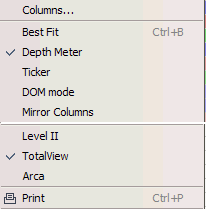
At the bottom of the menu are the view choices: Level II, Totalview, Openbook, Arca and TSX (if Canadian stock)
Fields can be added or removed from this window
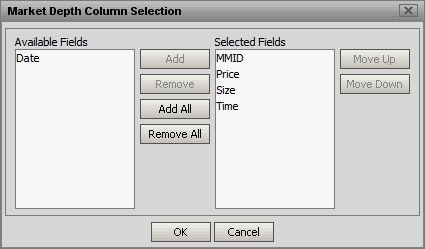
The only available field that is not part of the default group is Date
Best Fit will adjust the columns based on the amount of extra space in each column and the width of the window.
The Depth Meter indicates current Quote activity for the Symbol selected. The width of the color bars relate to the size of Quotes, and the colors correspond to the colors of the Market Makers in the table below it.
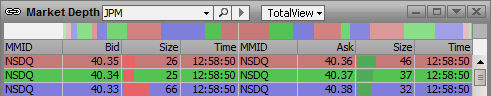
Additionally, there are histograms in the size column, which also help indicate the relative size of Quotes.
The Ticker is a list of the most recent and current Bids and asks by Market Makers.
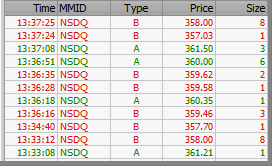
The Ticker also has a Right Click menu
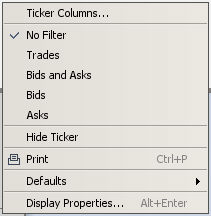
A Filter allows Bids, Asks, Bids and Asks or Trades. The Filter will only affect new Quotes received, not ones already displayed.
The ticker has its own column window which can be accessed by Right Clicking on the Ticker portion of the Market Depth Window
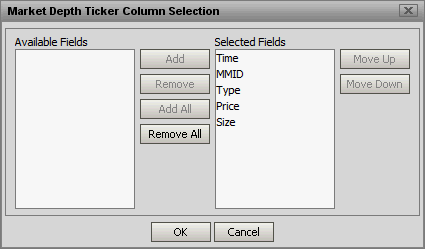
This display puts the furthest out of the money Bids and Asks at the top and the bottom of the window and the closest to the money in the middle with a gray bar separating the Bid and the Ask closest to the current price.