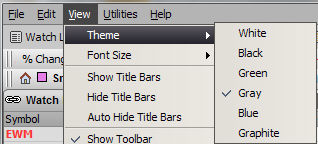
You can change the look and feel of the page by changing the theme of the page. A theme is a set of coordinated colors that are applied to the page background and text. You can also change the size of the text on the page.
To change the theme, click the View option in the menu bar. Click on Theme. Select a color. Once a new theme is applied, the default colors cannot be reapplied.
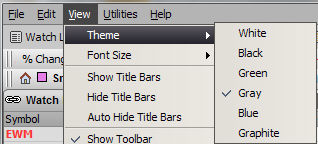
To change the font size, click the View option in the menu bar. Click on Font Size. Select the font size.
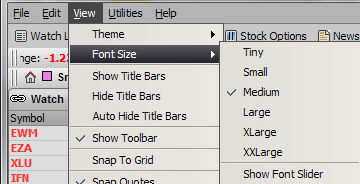
Note: Changing the theme and font size affects all pages.