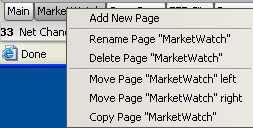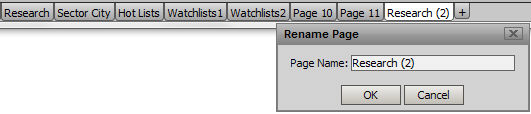Right click on the page tab, located at the bottom of the page.
Click the Copy Page option. The copy appears as the first tab in the tab bar.
To rename the page, either double click on the tab or right click on the tab.
In the Rename pop-up box, type in the new name and click OK.