
A Snap Quote is current price information for a symbol that you select. The Snap Quote bar displays the symbol, along with the exchange name, current price, bid, ask, volume, and last trade time and date.

You can position this bar either at the top of the page or the bottom of the page.
The House icon to the left of the bar can be used to undo any changes that have been made to the workspace.
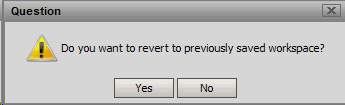
You can also hide the Snap Quote bar. If the Snap Quote bar is hidden the House icon on the left side of the main toolbar can also be used to revert the workspace.
By default, the Snap Quote bar displays at the top of the page.
The Snap Quote bar is also used to control which symbols display in Linked Window -see HERE for more details