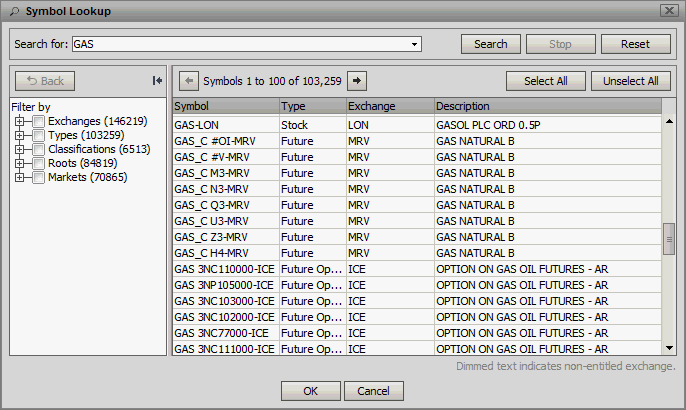
Symbol Look Up is used to find a symbol or locate information about a symbol. Symbols returned for which the user is not entitled will be dimmed. Contact Sales or Support to add additional desired exchange entitlements.
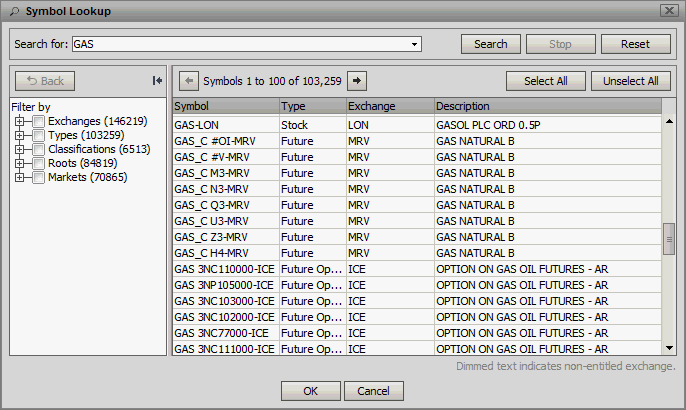
You can search by name, keyword, exchange or instrument type, symbol and CUSIP. You can see all entries for an exchange or all entries in the database for an instrument type. Once you have located the symbol(s) in symbol lookup you can select all, or using the Ctrl key, choose individual symbols and drag them to a Watch List page. Results can be filtered by Exchange, Types or Classification using the Filter Pane on the left side of the Results window.
You can use wild cards such as '*'.
Additionally, the Snap Quote and other symbol entry fields allow Look Ahead search in which symbols are presented to the user based on what they have typed into the field
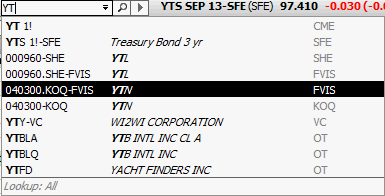
If the desired symbol is shown the user can click on it and the symbol field will be populated without the need for further typing.