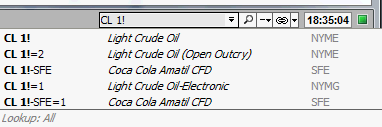
To search for a symbol or symbol information using Symbol Search you have two options available to access the Symbol Lookup window. Go to Symbol Search located at the top right side of the page. Either type in the symbol into the empty Symbol Search field or click on the magnifying glass to bring up the Symbol Search Window.
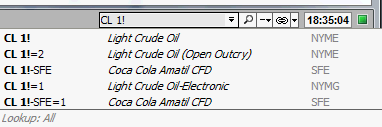
Note that Look Ahead searching proactively suggests the most likely search choices
Filters
Look Ahead Searches can be filtered in Symbol Search
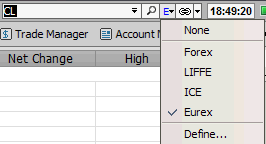
When a filter is chosen, Look Ahead Search returns symbols which match the Symbol Extension criteria without having to add the extension. Additional extensions can also be added using the Define command.
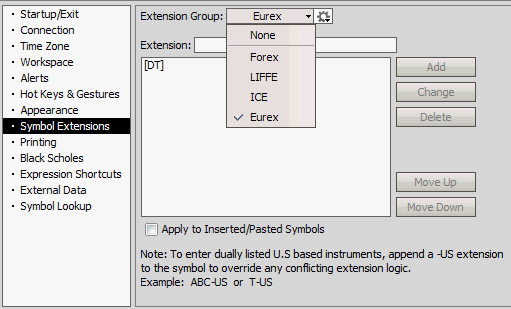
For more information on Symbol Extension, go here.
You can apply the found symbol to several different windows. You can apply the symbol to all linked or linked group windows.
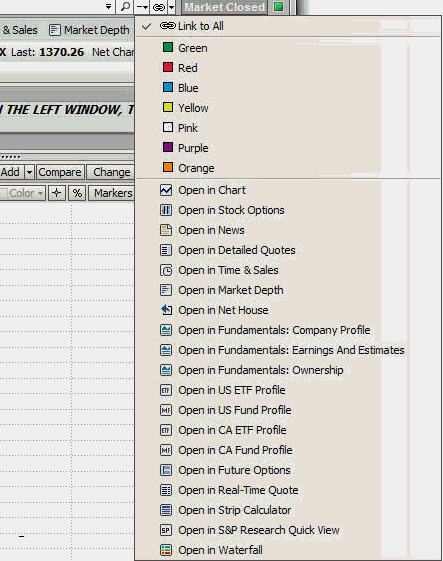
You can also apply the symbol to a Chart window, a Detailed Quote window, a Option Chain window, a News window, a Market Depth window or a Time & Sales window. These windows display as separate windows.
To apply the found symbol to different windows simply drag and drop symbols from the Symbol search window into the target windows
Alternately, click in the Symbol Search drop down list to the right of the magnifying glass. Select the appropriate option. Click the Go arrow.