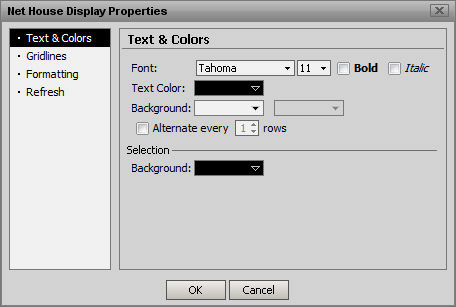
Right Click on the Net House main display area to get to the Display Properties menu item.
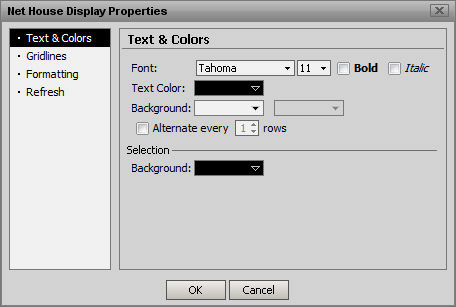
Fonts, Text color, Background and Style can be set for Text. Colors can also be customized for Selection to show a different background color when an item has been selected by the cursor.
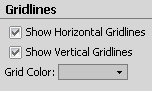
Fit to Window Width will compress or expand column
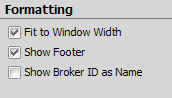
Show Footer enables the display of the footer which includes summary totals.
Show Broker ID as Name replaces the Broker ID with the name of the brokerage. There is a also a Broker Name column available if both the Broker ID and the name are desired.
The refresh rate is the period of time after which Connect will check for new information and then redraw the screen to include any additional information that might have been received.
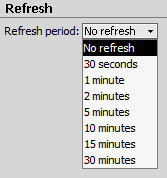
The Default setting is No refresh, in which case the only way to refresh is to click the refresh button on the toolbar. No refresh is appropriate when reviewing past time periods, but those looking at open trading sessions will probably want to set an automated refresh interval.