The DJ NewsPlus™ option allows you to view news from the Dow Jones NewsPlus™ news feed. You can either drag and drop the DJ NewsPlus™ window option to the page or you can create a separate page by double clicking the DJ NewsPlus™ window option.
![]()
Connect now also offers NewsPlus™ Energy and Global, in order to make more types of news available.
![]()
DJ NewsPlus content can be searched by Symbol or Keyword from the text entry fields at the top right side of the window.
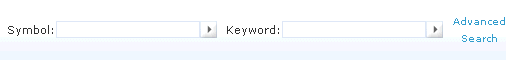
Simply type in the search term and hit the 'Enter' key on the keyboard
To the right of the regular search is a link to Advanced Search. Clicking on the link brings up the Advanced Search page. Advanced Search can look back as far as 90 days and supports the use of AND, OR and NOT in order to refine search results. Advanced Search can search only headlines or the entire article text.
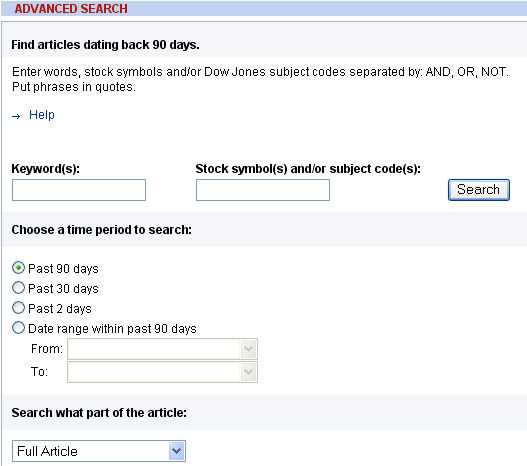
There is a Help link towards the top of the page for further instructions on how to use Advanced Search. Clicking the Help link opens the Dow Jones NewsPlus Help Center. News Search Tools is the second tab from the left.
