
You can reformat the date and time displayed on a story, by using the Formatting section of the News Display Properties window.

Use the Date drop down list to select the appropriate date format. Use the Time drop down list to select the appropriate time format.
To change the date format:
Right click on the News window to display the drop down list, then select Display Properties.
Using the Date Format drop-down list, select the desired date displays.
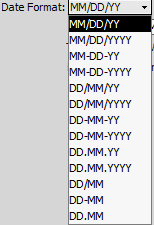
Click OK.
The Time that is stamped on a headline refers to the time that the headline is sent across the newswire. You can also change the way in which the time is formatted in the News window by modifying the time properties.
To change the time format, do the following:
Right click on the News window to display the context menu, then select Display Properties.
Using the Time Format drop-down list, select the way in which the time displays.
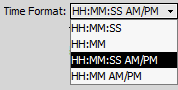
You can select the width of the news table by grabbing a side with the mouse and pulling it out. To automatically fit the news table into the window space, put a check mark into the Fit News Table to Window Width field. View fields in separate columns is another default setting.
