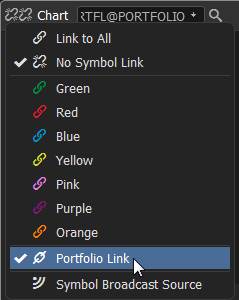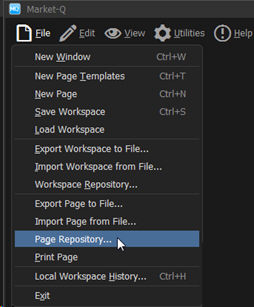
When Portfolio broadcasting is enabled and configured, when you select a portfolio it will broadcast the underlying securities in the portfolio to the News and Chart components. The news component will only display articles that are relevant to your portfolios securities. The chart component will update to display the historical and current market value of your portfolio along with any studies or overlays that are selected in the component.
The easiest way to explore the new broadcasting features is to add the pre-defined page from the Page Repository. Click File, Page Repository and then navigate to Portfolio Broadcasting. This page will already be setup with all the necessary linking.
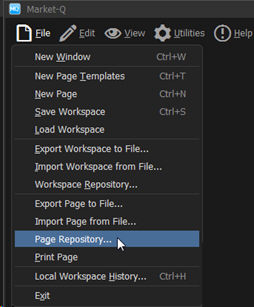
If you already have a page setup that has the Portfolio Analysis component and News or Chart, ensure Broadcast is active from Portfolio Analysis component:
Inactive:
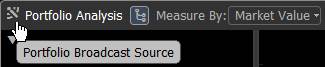
Active:
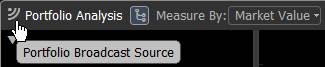
For News to receive the Portfolio broadcast, click the top left Link icon and make sure Portfolio Link is selected:
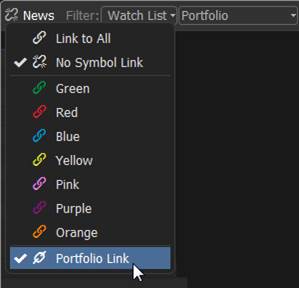
Additionally, make sure the Filter dropdown is set to Watch List. As you select portfolios, the portfolio name will automatically populate in the dropdown next to Watch List:
![]()
In order for Chart to receive the portfolio Broadcast, click the first link and make sure Portfolio Link is selected: