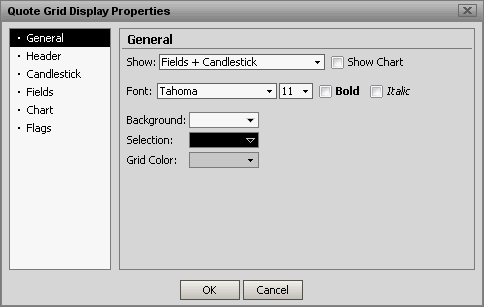
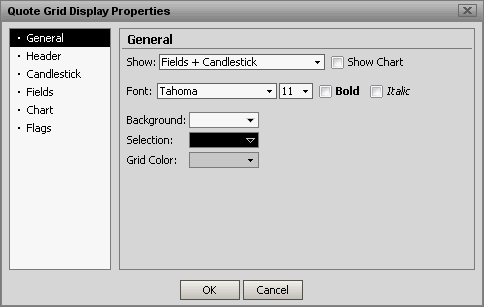
Show determines the default view data per the pulldown list
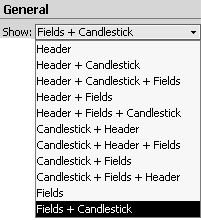
Show Chart determines whether the default view will include the Chart
![]()
Font types, size and Bold or Italic styles can be chosen
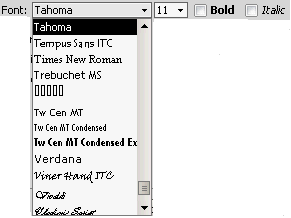
Colors can be set for Background, Selection and Grid Color using the Color Picker as is used in many other Market Data Windows.
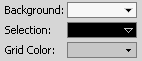
There are check boxes to Show Symbol Description and Show Month Name and Color Pickers for Symbol Color and Last Color.
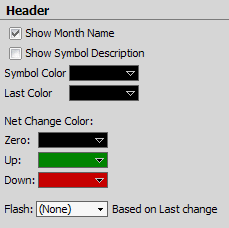
Net Change Color can be chosen for Zero, Up or Down
Finally, different parts of Quote Grid Squares can Flash upon Last changes based on the following selections:
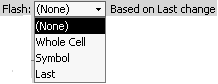
None, Whole Cell, Symbol and Last.
The Candlestick indicators Last > Open, Last > Open Outline, Last < Open and Last < Open outline can all be customized using the Color Picker.
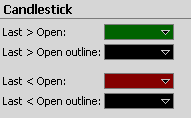
Show Short Field Names can be selected or de-selected and Label and Value Colors customized.

In Addition to the Default fields shown on the left, additional or replacement fields can be selected by clicking on the cell and choosing from the pulldown menu that appears
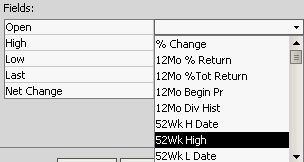
Chart parameters include Color, optional Gradient, Transparency, Line Color and Border Color
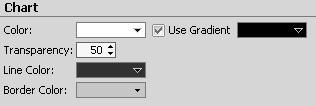
Colors can be set for various Flags. Flags must be checked and not grayed out in order to function
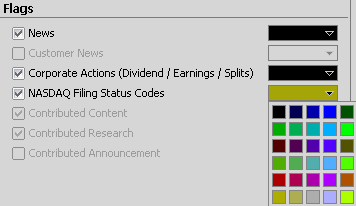
Grayed out items are ones which the user is not enabled for. Please contact your Support representative if you believe you are entitled to receive data from a grayed out item.