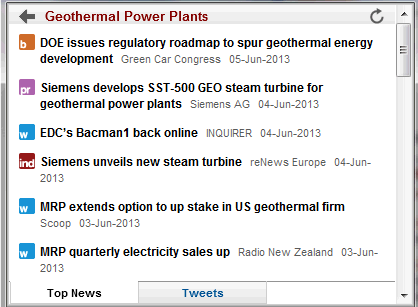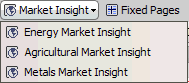
Market Insight provides a quick overview of topics of interest in 3 specific market areas:
From the Market Insight Button choose one of the available options:
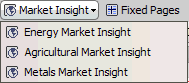
Heat Maps show the most popular topics within the market selected:
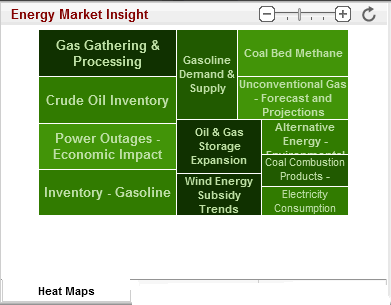
The slider can make the map larger or smaller and there is a refresh button at the top right next to the slider.
Mousing Over a topic will indicate the relative level of interest in the subject by the number of news articles, Tweets, etc
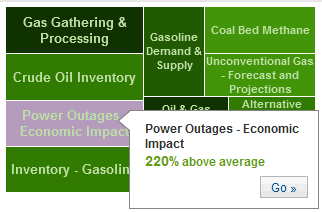
Clicking Go will take you to a page showing recent News Articles and Tweets on the subject
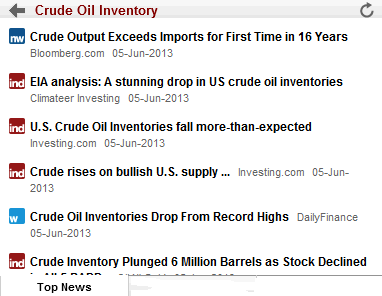
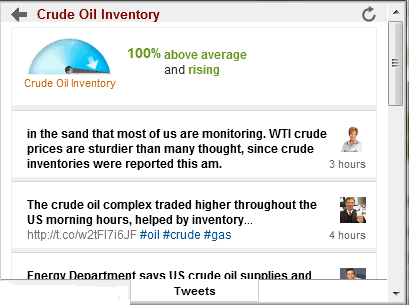
The Back arrow returns the user to the Heat Map. Upon Scrolling Down to the end of the article or tweet list a 'More' option is given:

Besides Heat Maps display, Market Insight also gives a Top News listing for each sector. which can be selected by clicking on the middle tab at the bottom of the window:
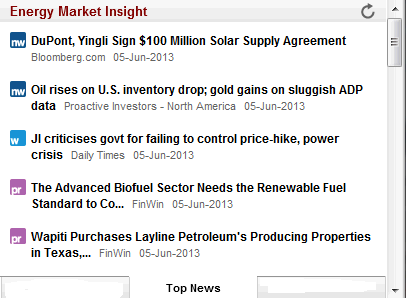
The articles can be clicked on to bring up the whole story. The news source is identified by the figure to the left of the article title.
Time Line is weekly summary of events in that sector:
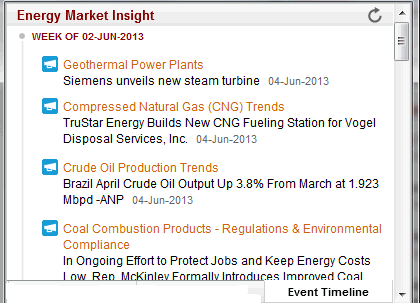
Clicking on a timeline article brings up all of the stories and tweets associated with that event: