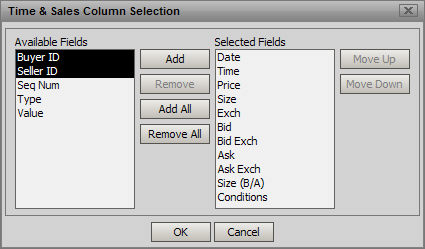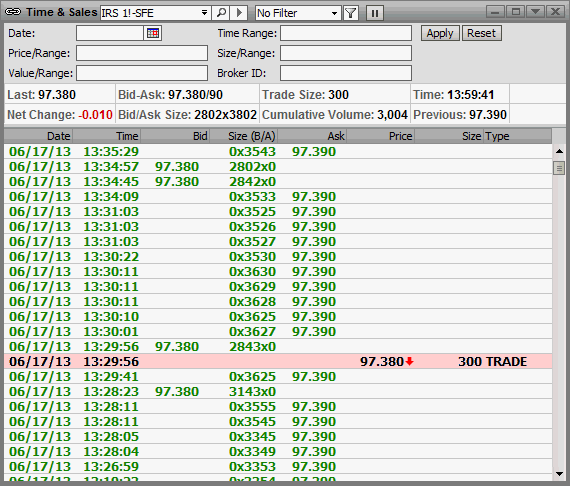
The Time & Sales window displays bids and asks, as well as completed trades. The data in the Size field depends on the instrument type, for example, for stocks, 1 equals 100 shares; for futures, 1 equals 1 contract. The size and unit definition of the contract depends on the commodity. There is a Symbol Detail summary view of Last, Bid, Ask Previous, etc. just above the table column headers
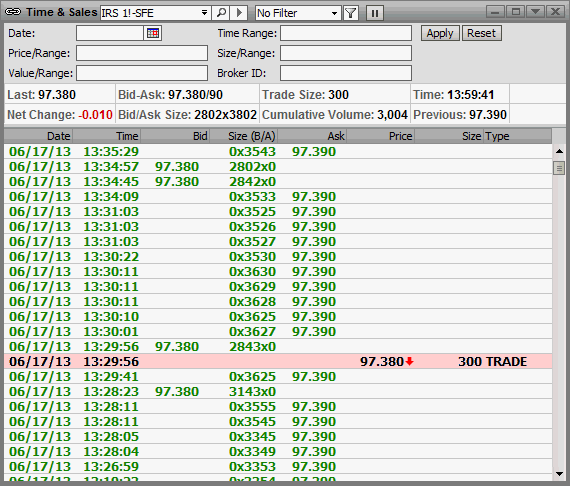
Time & Sales can be viewed in static mode, which does not continuously update data or in dynamic mode, which is streaming real-time data. To view T&S in static mode, click the 'pause' button to the right of the filter
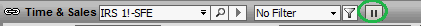
CID Support
Exchange Corrections, Insertions and Deletions can be viewed within the Time & Sales Window under Conditions
Buyer & Seller ID Display
Buyer and Seller ID’s are displayed for the Toronto Stock Exchange.