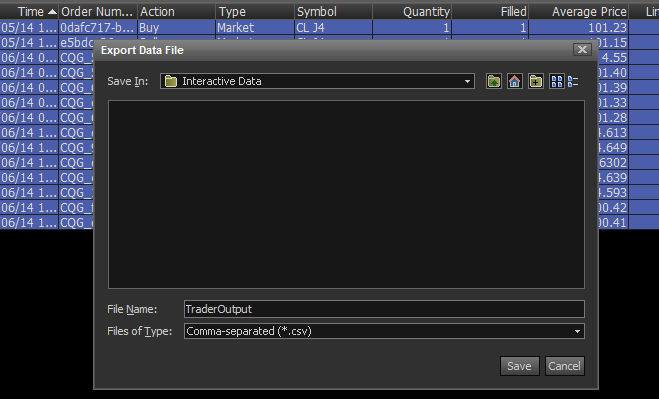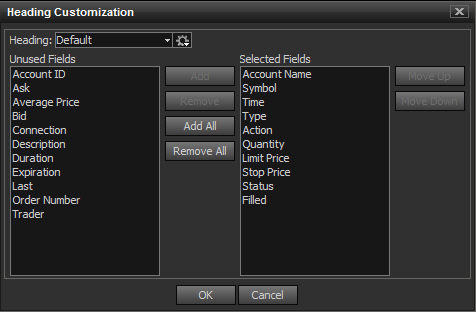
Moving Column Fields
Columns can be rearranged by selecting and dragging the column headers.
Adding Column Fields
To add additional Column Fields, on right-click select Heading, and select Customize. Fields can be moved and added from this window. Each Window in the Account Manager has different field values available.
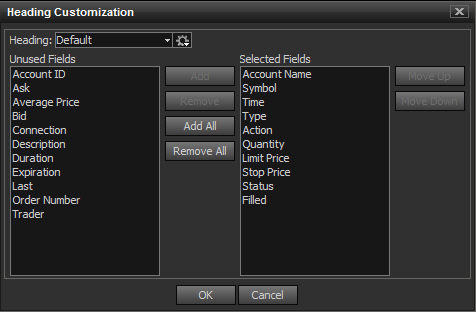
Output to .CSV or Clipboard
All Account manager windows allow for export to CSV, or Clipboard. Select the desired data to be exported and right-click on the Account Manager. If the CSV output is selected a prompt will appear to set the destination.