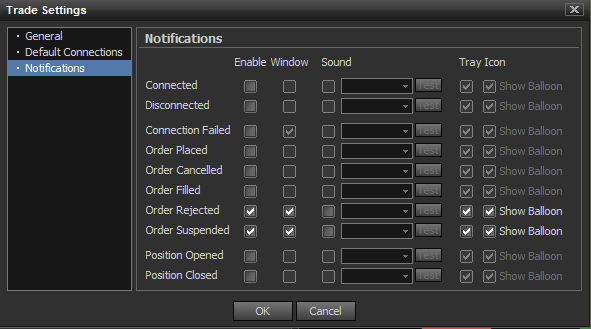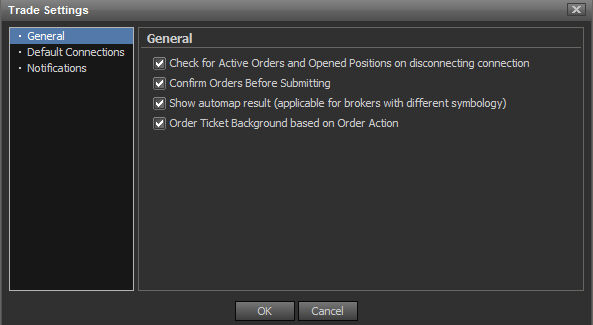
General Settings
The general settings affects global settings for trading activities. These options are outlined below.
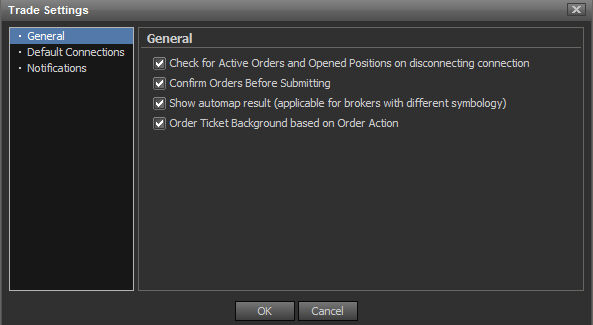
Check for Active Orders... - This option shows a notification if the user tries to sign off with open positions or active orders.
Confirm Orders Before Submitting - This option enables the order ticket to pop up if an order is placed from the Trade Manager, Account Manager or other screens.
Show Automap Result - When using a new symbol the mapped CQG value will be displayed to the user to confirm the mapping.
Order Ticket Background Color - This option enables different background colors based on the order action.
Default Connections
The Default connections allows the user to set certain connections as default when trading different security types.
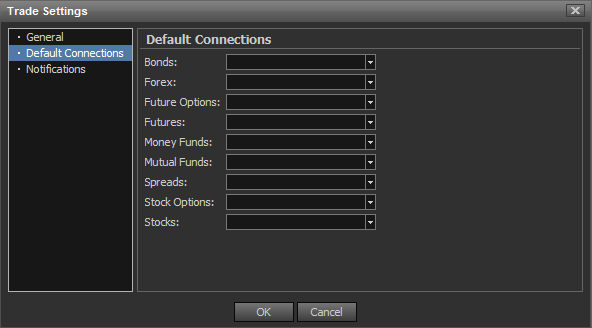
Notifications
Notifications can be set for different stages of the login and execution process. The Notifications can be set as either system tray icons, system tray balloons, sounds, pop-up windows, or any combination of these.