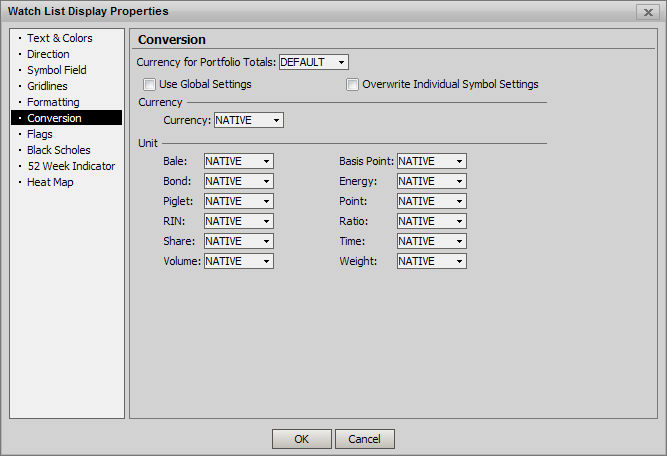
The Watchlist has multiple workflow's to change currency and unit of measure settings.
Window Settings
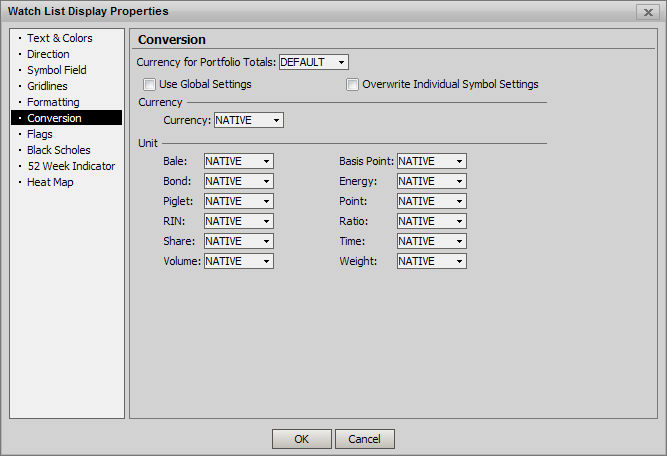
Within the display settings you can select to use global settings, or to set your own that will apply to the entire watchlist window.
Use Global Settings: When this check selected, global settings will be applied to the window.
Overwrite Individual Symbol Settings: As noted in the sections below, you can change individual rows to use different settings. If you want to overwrite individual settings with those set in the window properties, you would select this check box.
Per row (In-line)
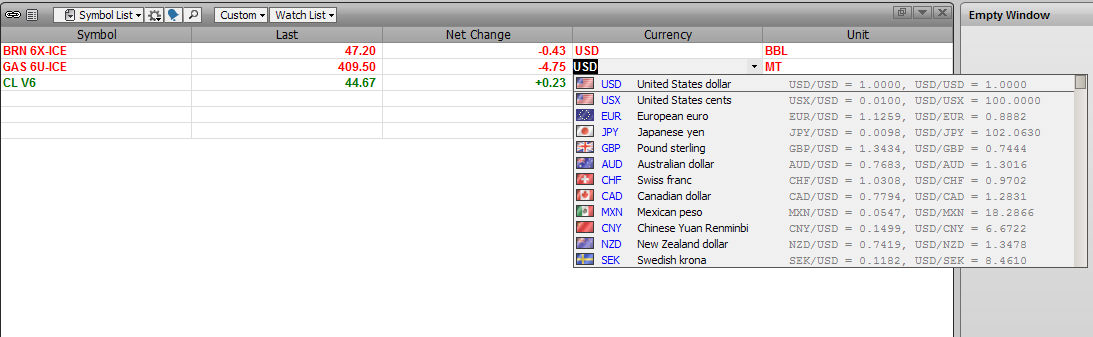
You can also change settings on a per row basis. If you have the columns Currency or Unit on your watchlist, you can double click within the cell to change the value. This will apply only to the line you change, in the given watchlist.
Per row (Context)
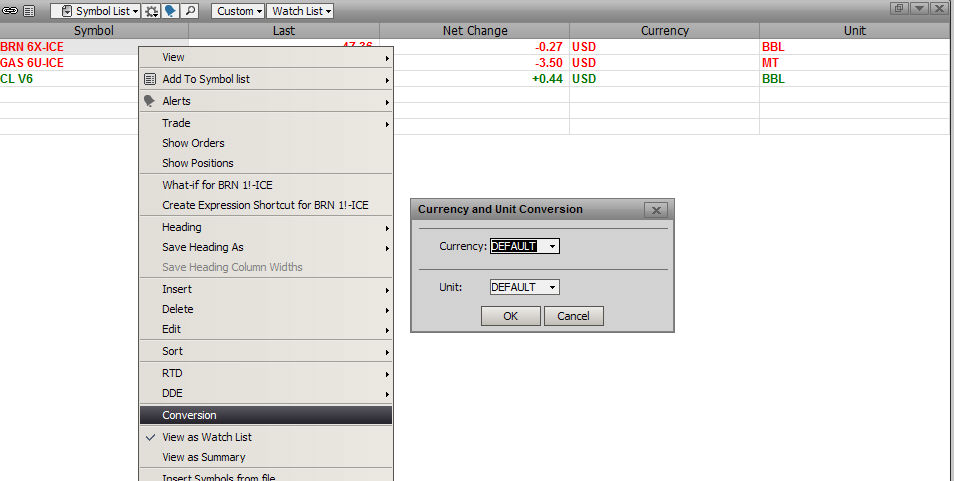
In addition to changing the setting from a double click of the cell, you can right click the row and select conversion. This will apply only to the line you change, in the given watchlist.