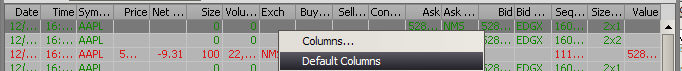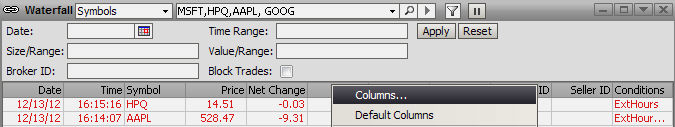
to add columns other than the default to Waterfall, right-click on the column headers and select Columns
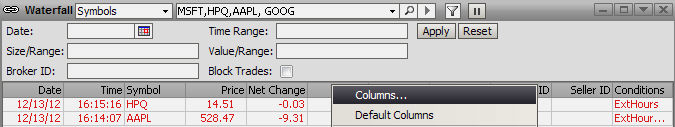
The Waterfall Column Selection window will appear
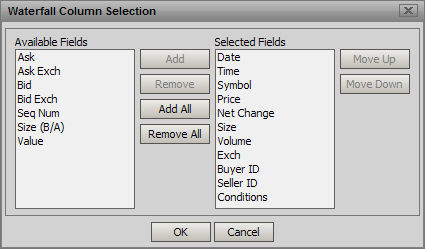
Available fields in the left column can be selected and added to the Selected fields on the right with the Add button. Selected Fields display from left to right on the main page in the top to bottom order that they appear on this window. To move an item up or down in the Display order select that field and use the Move Up or Move Down button.
To revert to the default fields right click anywhere on the Waterfall table and select Default Columns