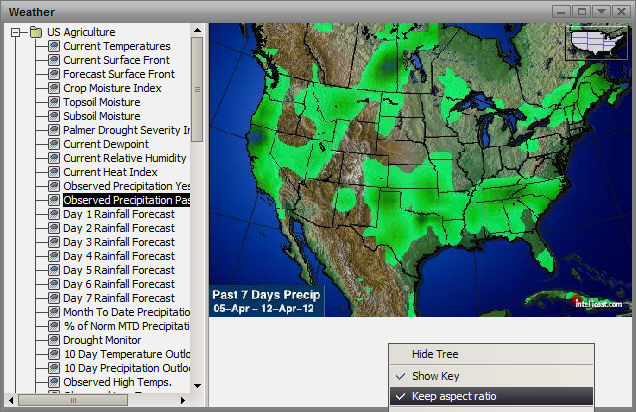Market Data provides many, many weather maps. The maps represent countries, continents, and region. You can place a map in a page or create a separate page.
![]()
To place the map on a page, drag and drop the Weather window option on to the page. To create a separate window, double click on the Weather window option. By default, the weather map opens a nearly empty window, displaying a drop down list of all available Weather groups. Available Weather maps from that group can be selected from the right-hand drop down list.
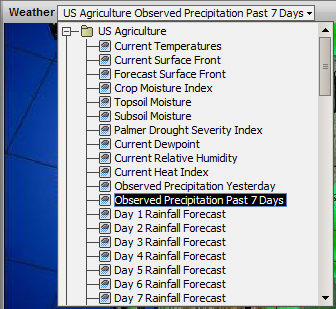
Select a map and it displays in the window.
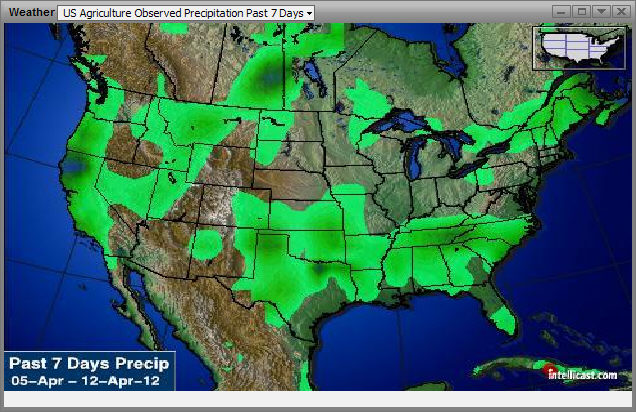
The Right Click menu contains the Show Tree/Hide Tree options for showing the selection menu tree next to the map
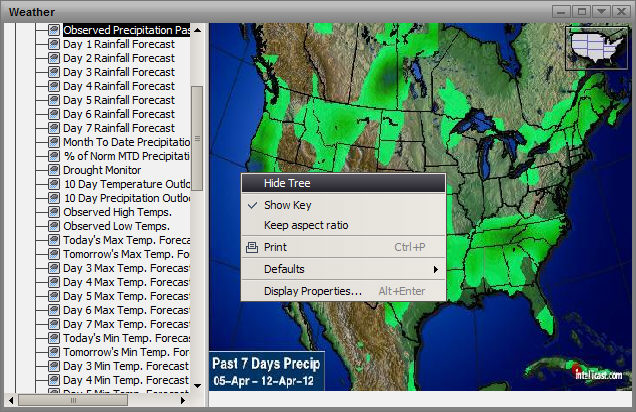
And there is a Change/Keep aspect ratio option to adjust the image back to the proper ratio when the Tree is added