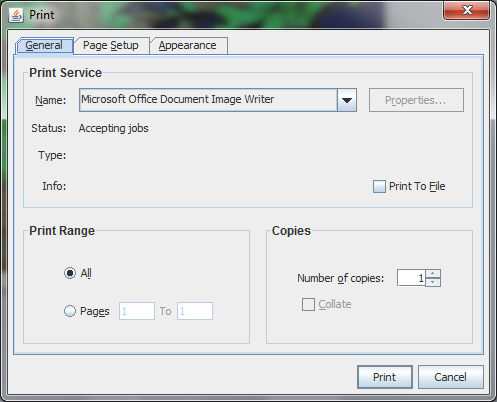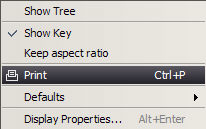
1. Hold your mouse pointer over the map.
2. Right-Click and select Print
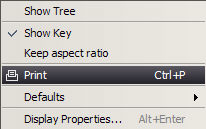
3. The Print Weather window opens. Select whether to print WYSIWYG or All in One Page and whether to use Screen Colors or Printer Friendly Colors.
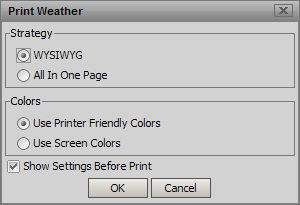
4. If Show Settings Before Print is selected the print dialog box opens. Fill in the printer details, number of copies, etc.