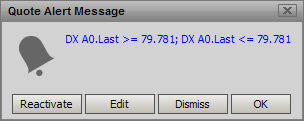
Imagine always having your finger on the pulse of the market, with immediate information about moves, trades, and trends. That is the purpose of the Alerts feature.
Alerts are user-defined criteria that trigger immediate visual notification and sound notification, when market activity meets the defined criteria.
Alerts can be set on the Watch List, Option Chain, Hot Lists, Detailed Quotes, and Market Depth windows.
Alert Types
Quote Alerts are triggered from changes in specified prices.
News Alerts are triggered by matching text and with Boolean searching options. Multiple categories can now be selected in a single alert setting. Text searching options include: All Fields, All Words, Exact Phrase, Whole Word and Match Case.
Condition Alerts are triggered when events matching the trigger occur
Time Alerts are like alarms -they can be set for any future time or date as a reminder to take some action
When an alert is triggered, and if the Window Notification is set, an alert message displays.
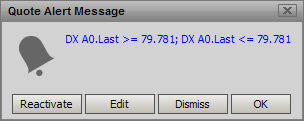
If the Tray notification is set, the FutureSource Alert Manager flashes in the desktop tray.
![]()
If the Sound notification is set, the specified sound goes off.
You can edit, delete, or reactivate an alert.
Note: Once an alert is acknowledged by the user by either dismissing the Window Notification or clicking on the Alert Manager, it is turned off. Untriggered alerts are saved when you exit the application and save your workspaces.
An example to an alert is as follows:
Highlight a symbol on a FutureSource window, right-click and select Add Quote Alert

You set a price alert for a specific symbol, specifying the "lowest price" for the stock that you would like to see. The fields that are actionable in the Quote Alert window will now be displayed relevant to the instrument type of the security for which the alert is being set.
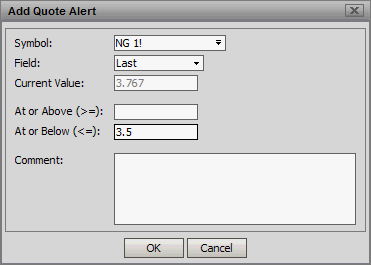
If the last traded price falls below the price for which the alert is set, you receive immediate notification in the Alerts Notification Window. Having this information can allow you to initiate a trade at your set price.
You should experiment with alerts during trading hours to appreciate how they work and to anticipate how you can use them in your trading strategies. Alerts are managed through the View Alerts window.
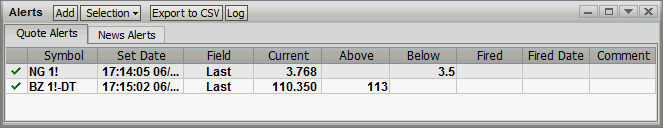
Users can also view previously triggered alerts by selecting the Triggered Alerts menu item