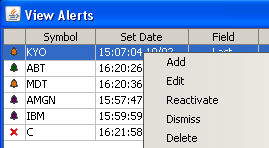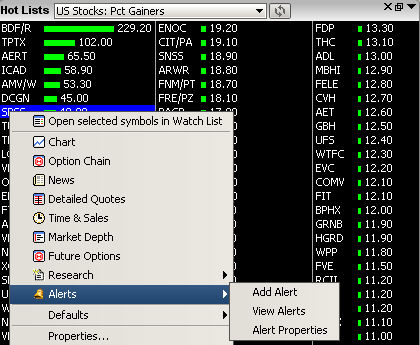
To delete an alert, right click on the Watch List, Option Chain, Hot Lists, Detailed Quotes, or Market Depth window.
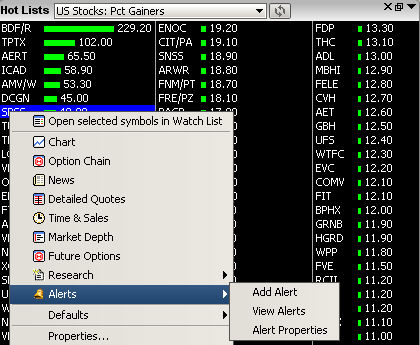
The option list displays. Select Alerts, then select View Alerts.
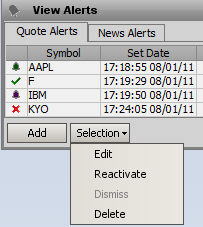
Select the alert in the top pane of the View Alerts pop-up window. Click the Delete button.
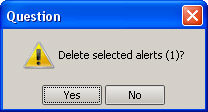
In the Question pop-up, click Yes.
To access the View Alerts pop-up window, you can also click on the Utilities in the menu bar and click on the View Alerts option.
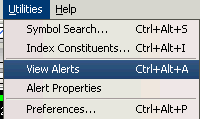
Alternatively, after selecting an alert with the mouse, the Delete command can be accessed through the Right-Click menu: