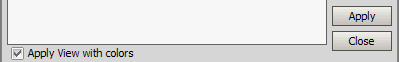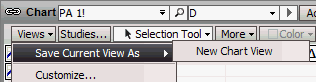
Chart Views allow the user to customize and save and manage the details of a chart layout such as studies and tools. To save the current chart layout select Views | Save Current View As | New Chart View.
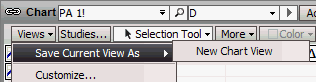
Name the new chart view:
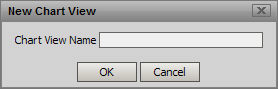
Views can be selected from the Views menu:
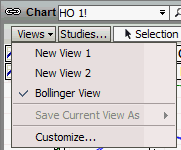
New Views can overwrite old ones or be saved as new ones.
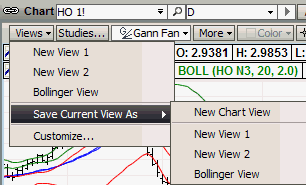
Selecting Customize brings up the Chart Views window. Details about Studies or Tools that are part of the View are included.
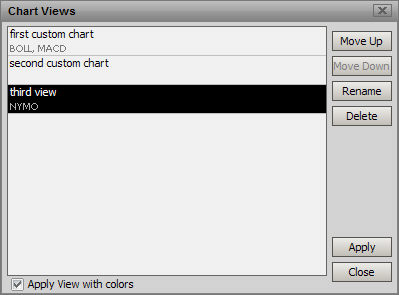
Moving an item up or down in the list affects the order in which the custom views are displayed in the pulldown menu.
Items can be renamed:
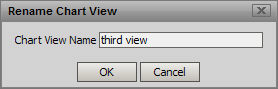
or deleted:
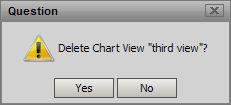
If any study or tool color customizations have been made they can be applied or overriden with the Apply View with Colors checkbox and the Apply button.