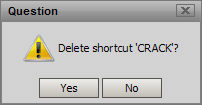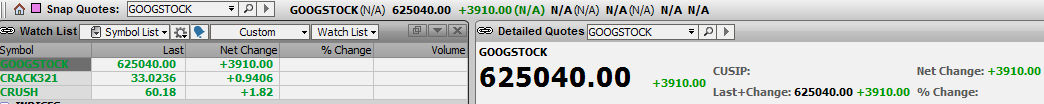
Expression Shortcuts allow the user to define some custom formula involving symbols or multiple symbols for which some user-defined name can be substituted.
Expression Shortcut support has been added to the Detailed Quote window, so that expressions defined in the Utilities | Preferences dialog box can now be reflected in the Detailed Quote window. Expression shortcuts are also supported in the Watch List
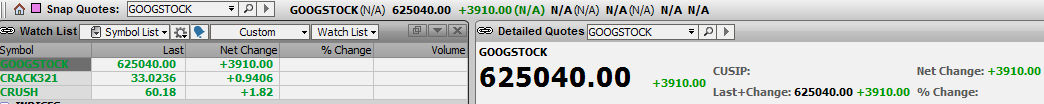
and Chart windows.
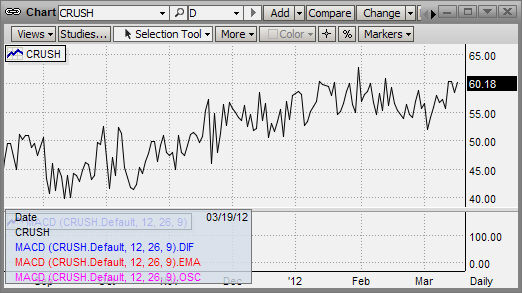
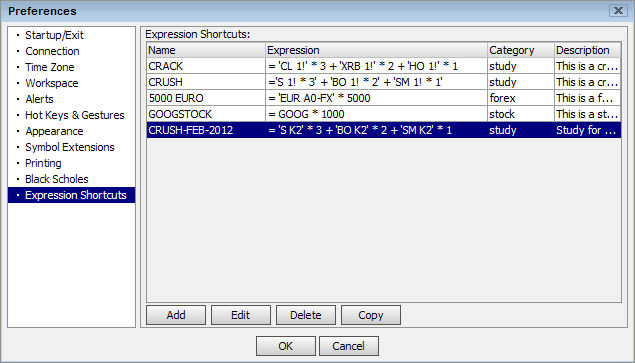
Using the Add button new Expression Shortcuts can be created:
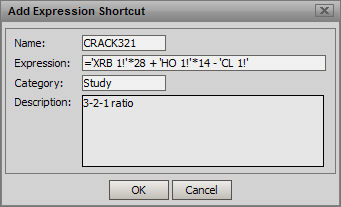
If spaces or special characters are used in an Expression Name then it must be typed with single quotes in the Symbol field, ie '5000 EURO'. Otherwise, Names must start with letters and consist of only letters and numbers.
Common Symbols are allowed in Expressions, including forwards, but must be enclosed in single-quotes if there are spaces in the symbol, such as Futures, like: 'ES #F'
Expressions Shortcuts can be edited, but the name cannot be changed
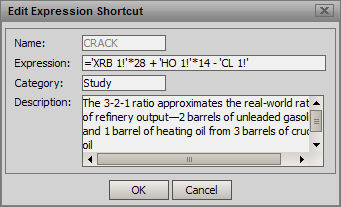
In order to change the name of an Expression Shortcut, it can be copied and the name changed
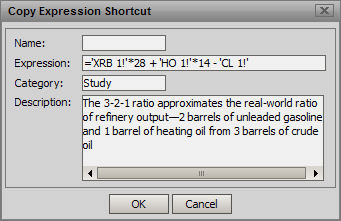
After the copy has been made, the original can be deleted