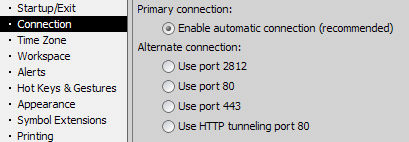
Firewall and Proxy configuration determines which network ports will be used to connect FutureSource to the Interactive Data datafeed. Some companies have firewalls which restrict some inbound and outbound network ports in which case connections will be made faster by specifying the allowed port.
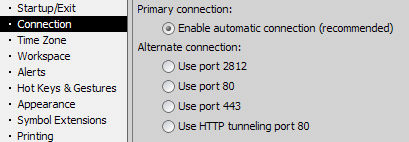
To be used to speed up connection time when some of the ports may be blocked. Alternate Connection types are:
Port 2812
Port 80
Port 443
http tunneling port 80