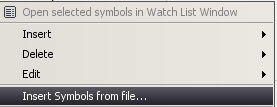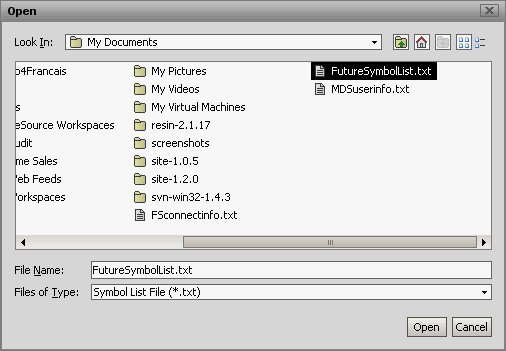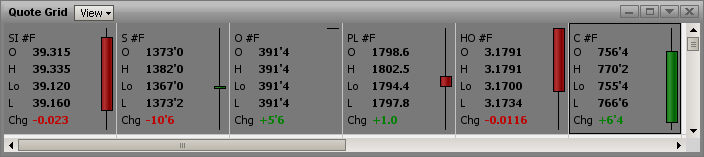Quote Grid is another way to view quotes on numerous symbols simultaneously.
![]()
The first time it is opened, Quote Grid will display an empty Grid
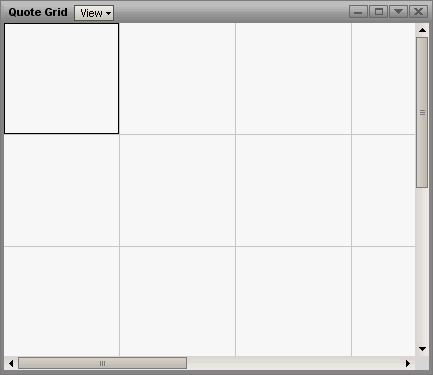
Right-clicking on any of the grid squares opens up the grid management menu items.
Columns and Rows can be inserted or deleted
![]()
![]()
Double-clicking on a Quote Grid square will bring up the Symbol entry field
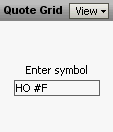
Enter the symbol and hit return and symbol quote data will appear (the actual data type seen will depend on the View selection)
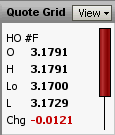
A comma separated text file can be used to populate the Quote Grid