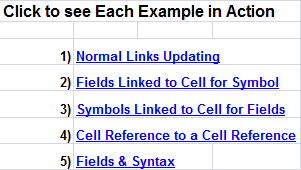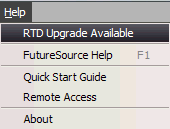
The Real Time Data Excel plugin is a replacement for the DDE method of directly populating Excel Spreadsheets with data from FutureSource. RTD now works with most 64-bit Java versions for those users with a 64-bit Operating System.
1. Right Mouse Click on Watch List Window and expand RTD Menu. FutureSource will detect if you need the RTD Service installed. If the RTD Service is not installed you will be presented with a link saying RTD Upgrade Available
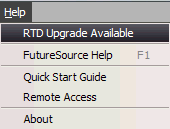
2. This Choice is also available from the right-click menu
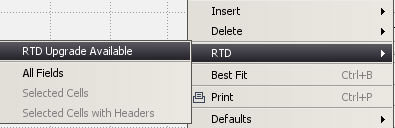
This will take you to a knowledgebase page which will prompt for installation of RTD:
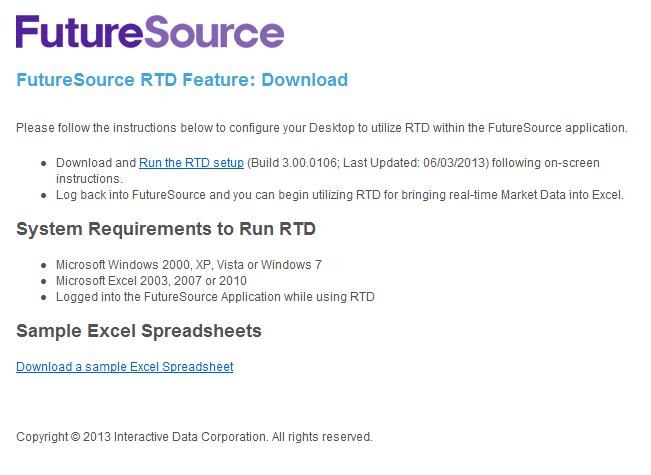
Link to Sample Spreadsheet in Image.
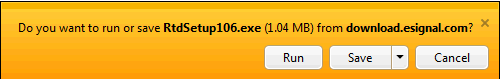
You may be prompted to approve this change
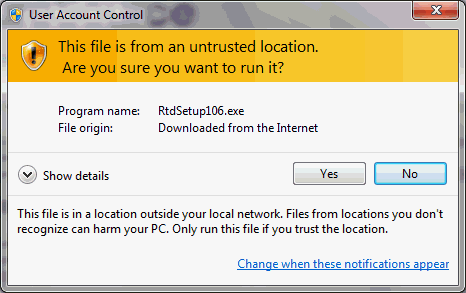
Run the file, or save and run, accept the license agreement and then install:
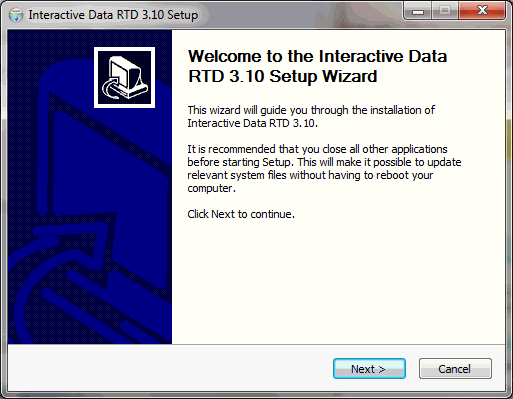
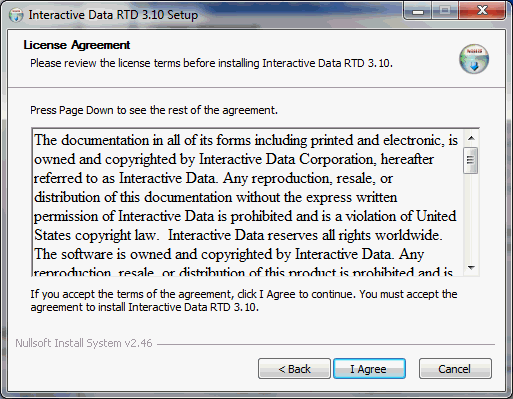
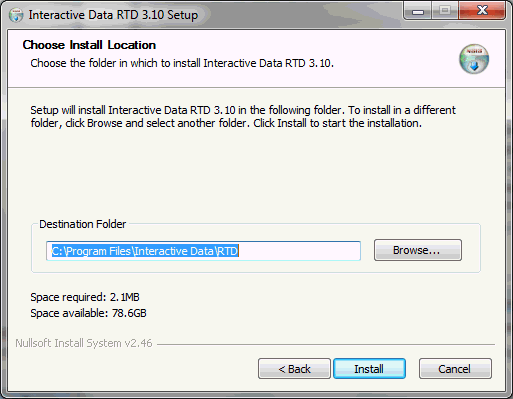
You may be prompted to remove older versions of RTD from your system.
The Download web page also contains an Excel example file which can be downloaded to illustrate how the RTD functions can be used.
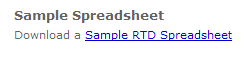
Link to Sample Spreadsheet in Image.
There are links at the top of the spreadsheet which will trigger the different actions which are available.