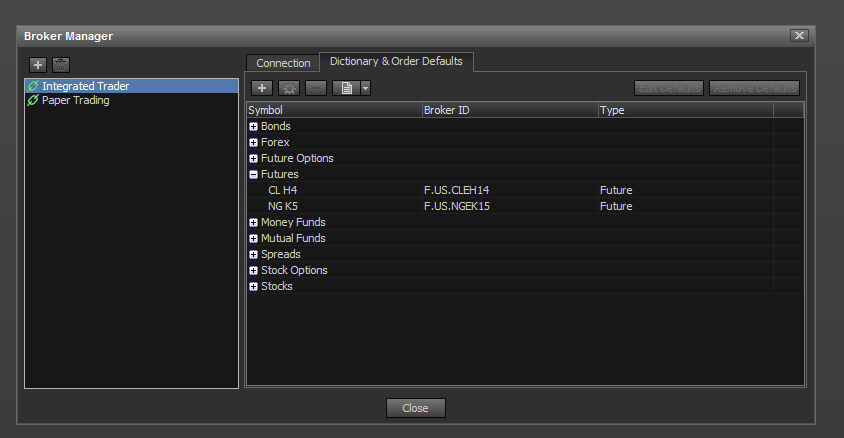The Broker Manager handles all broker connections

1) The "Add New Connections" button allows you to add connections to connect to the Continuum API. Each connection must be a unique user name issued through CQG's CAST system
2) The "Remove Selected Connections" button can delete unwanted connections in your library. Please note that all deletions are final.
3) The "Connect" button allows the user to connect to selected broker connections.
4) The "Disconnect: button allows the user to disconnect from selected broker connections
5) The "Connection Settings" button allows you to change settings for previously created connections. Some settings can not be changed after initial creation, as it interferes with internal accounting processes.
6) The Dictionary & Order Defaults window allows the user to set custom defaults and for linkage between CQG and FutureSource symbology.
For creating defaults, this can be done in this window as well as through the Order Ticket.
Note: All symbols should link automatically between CQG and FutureSource, so adding symbols in this directory is not mandatory.
Use of this library is for override purposes in cases where there might be multiple tradable contracts for the same feed. As a rule the most common, liquid contract is used.