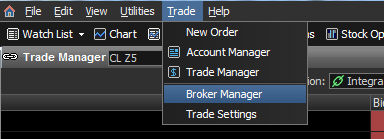
Configure connections from within your Broker Manager. You can find the Broker Manager from within the menu bar under "Trade"
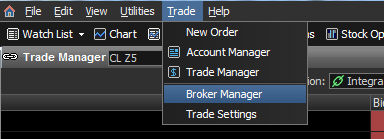
From the Broker Manager you can connect to your CQG account by selecting the "+" button in the top left of the window.
An "Add New Connection" dialogue will appear. From within this dialogue you can enter your user name and password. You must also name this account.
*Note: You can choose to "automatically connect on startup" in order to be logged into the trader on startup by default.
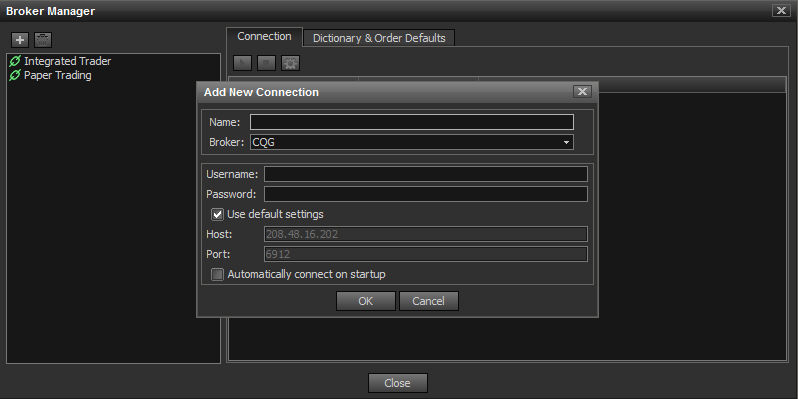
Once this information is entered, click "OK" and launch the connection by clicking on the "Connect" button highlighted below
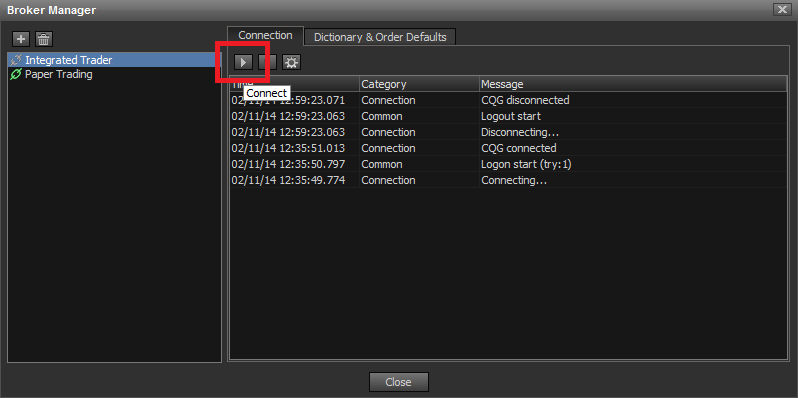
Once the account is connected you should be able to access the full trading functionality in the Trade Manager, Order Ticket, and Account Manager.
Please note that each account log-in can only be used in one location. Signing on in two locations is not possible, and this action will disconnect the earlier connection.