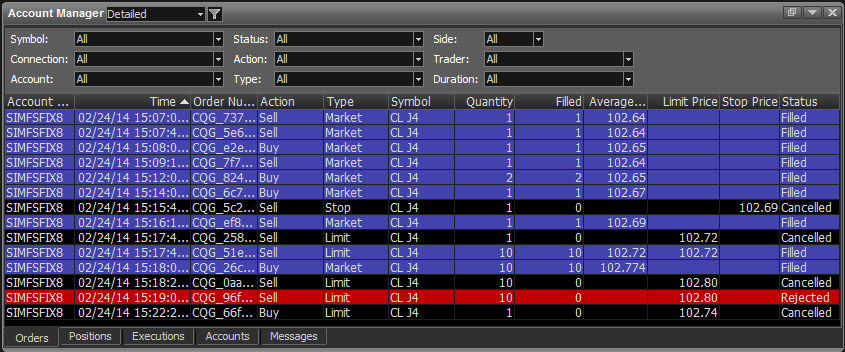
The Orders View displays all orders in active, filled, and other states. Orders can be filtered using the filters at the top of the window. These filters are detailed below.
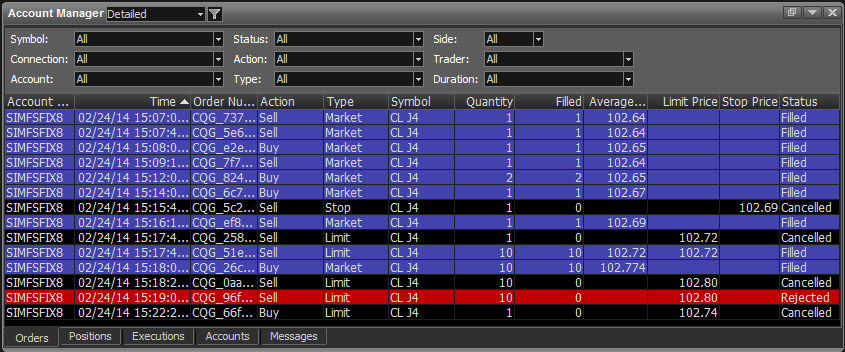
Symbol - Filter all or a subset of symbols to be displayed in the Orders tab.
Connection - Filter all or a subset of connections. Each user log in is considered a connection.
Account - Filter all or a subset of accounts. Each log in can have multiple accounts.
Status - The status is the current state of the trade.
Action - This is the action on the trade, e.g. Buy or Sell.
Type - The type refers to the type of order, e.g. Market, Limit or Stop.
Side - The side refers to whether the position is long or short
Trader - Each account can have multiple traders. This can be viewed here.
Duration - The duration of the trade can be filtered here. The duration refers to the expiration set on the order.