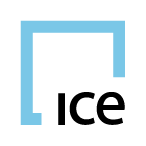
ICE Excel Add-In
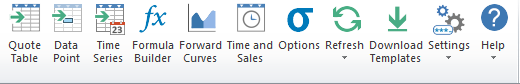
Design
ICE Excel was designed specifically for the needs of the Commodities & Energy space.
The tool allows users to access real-time and historical data in an intuitive, flexible and powerful interface. The functionality and workflow encourages users to create dynamic worksheets that increase productivity and minimize risk.
The program uses Excel RTD calls and .NET in order to provide a tight, responsive and integrated tool. From simple requests to complicated formulas and forward curves, ICE Excel offers an easy and effective way to analyze data.
ICE Excel Features & Benefits
- Quote Table – Quote table quickly creates a real-time data table
- Datapoint – A flexible tool that allows for requests of meta data, live values or a value from a point in time
- Series – Generates time series data with unparalleled flexibility and power.
- Forward Curve – Build complex forward curve expressions in this easy to use window.
- Time and Sales – Filter and extract time and sales data directly into excel
- Formula – Formula builder offers a step-by-step guide to create formulas which can easily be saved for future use in the Formula Manager
- Options – Live option output creates option tables that can be customized and expanded
- Refresh – Refresh a workbook, worksheet or a selection to update any aspect of the spreadsheet
- Templates – A library of pre-built templates to help you get started!