To create a RTD Historic Cell:
1. Click ![]() from the RTD Excel Toolbar.
from the RTD Excel Toolbar.
OR
2. From the Menu bar, select Interactive Data RTD, then Historic Cell.
Result: Insert Historic Cell window opens.
The Insert Historic Cell window from the Excel Toolbar contains the following options:
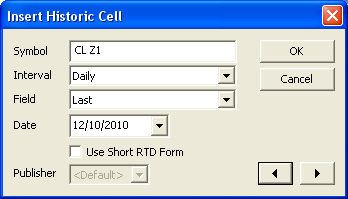
|
Symbol |
Enter a single Symbol |
|
Interval |
Select Daily, Weekly, or Monthly |
|
Field |
Select Field from drop down menu |
|
Date |
Select Date |
|
Use Short RTD Form |
Shortened RTD Syntax |
|
Forward and Back buttons |
|
|
Publisher |
Advanced Settings used when multiple Interactive Data products are installed on the system. |