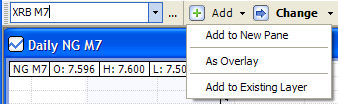Click on the chart to make it the active window.
From the Active Plug-In toolbar, position your cursor in the Symbol field, and type the desired symbol.
Position your cursor on the Add button, click the arrow, and select As Overlay or Add to Existing Layer. (When the chart has multiple panes, you are asked which pane you want to add the overlay on.)