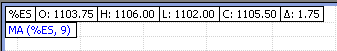
The chart header appears at the top left corner of the chart, and identifies the symbol and all studies that appear on the chart. The chart header may be toggled on or off, depending on your preference.
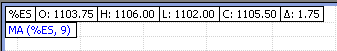
To show or hide the chart header
Right-click on the chart to display the context menu.
Click Show Chart Headers. A check next to this field indicates the header will show, while no check means the header will be hidden.