Compress or Expand the Time Scale
You may compress/expand the time scale using either your mouse, the arrows on your keyboard, or the Compress/Expand icons in the Chart Active Plug-in Toolbar.
To compress or expand the time scale using the mouse
-
Click on the time scale at the bottom of the chart.
Note: The time scale is highlighted, and the cursor changes to a double arrow.
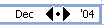
-
To expand the time series, hold the left mouse button and drag the cursor to the LEFT.
-
To compress the time series, hold the left mouse button and drag the cursor to the RIGHT.
-
Release the left mouse button to position the data at the new time series.
To compress or expand the time scale using the keyboard
-
Click on the time scale at the bottom of the chart.
Note: The time scale is highlighted, and the cursor changes to a double arrow.
-
Holding the CTRL key, use the left and right arrows to compress and expand the price scale.

![]()