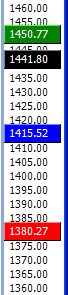
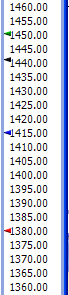
By default, symbol and study prices will display in the Price scale on a chart. You may toggle the display of these prices.
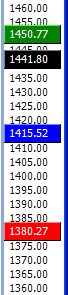
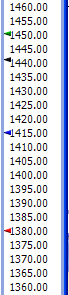
Value display Arrow display
To show or hide symbol, expression, and study values
Right-click on the chart's price scale to display the context menu.
Highlight Symbol and Expression Values and choose None, Value, or Arrow to toggle the symbol price display.
Note: A bullet point will show which option is currently selected.
Highlight Study Values and choose None, Value, or Arrow to toggle the symbol price display.