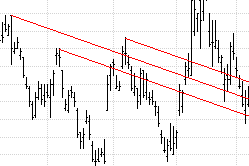
The first reference point belongs to the "median line" of the channel. The other two points define the outer limits of the channel. The slope of the channel/pitchfork is defined as the slope of the line through the first reference point that divides in two the imaginary line between the second and third reference points.
The interpretation of the pitchfork is based on support and resistance level principles.
Properties: None