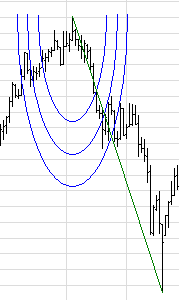
As prices approach the arcs, the analyst anticipates support and resistance to interpret Fibonacci Arcs. Investors usually draw both Fibonacci Arcs and Fibonacci Fans to predict support and resistance points where the Fibonacci studies cross.
Note that at the points where the arcs cross, the price data will vary depending on the scaling of the chart, because the Arcs are drawn so they are circular relative to the computer screen.
Properties: Double-click on the tool to display its properties.