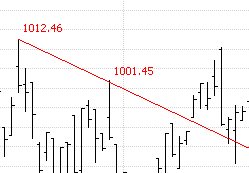
A ray is used to mark the trends in which markets are moving. The difference between a line and a ray is that a ray has two pivot points, and will automatically extend indefinitely to the right.
Properties: Double-click on the tool to display its properties.