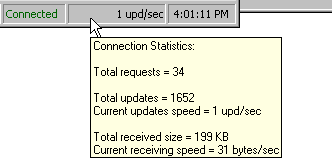
The status bar, located at the bottom of the screen, contains information that helps you work and navigate within Workstation.
The status bar displays your connection status, connection statistics, and the date/time. Mousing over the connection status or statistics will display further information.
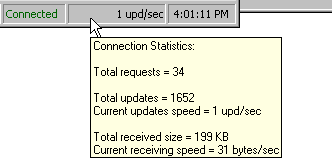
You may choose to hide the status bar when you want to free up screen space to display other types of windows.
To show/hide the status bar
From the Preferences menu, check or uncheck Status Bar.