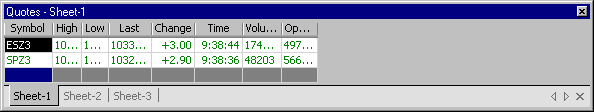
The Best Fit button, found in the Active Plug-in toolbar, is used to dynamically resize each quote column so that the data displayed in each column is visible. Unlike "Fit Columns", "Best Fit" disregards the size of the quote window. It is a valuable tool to use when you have added or removed columns from the quote, and wish to optimize the way in which the data is displayed.
Prior to clicking Best Fit, data in the quote columns is hidden from view:
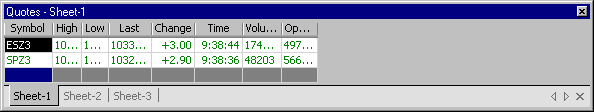
After clicking Best Fit, each quote column is resized to display the data without wasted space. Notice that the columns DO NOT fill the entire width of the quote window:
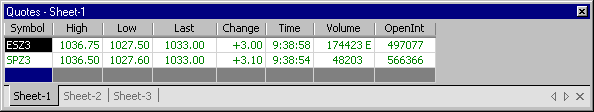
To dynamically resize Columns based on the data they contain
From the Active Plug-in Toolbar, click the Best Fit button.