Home > News > Using News Filters > Filter News by Active Symbols
As a default, all news headlines are displayed. The amount of news can get overwhelming very quickly. One filter option is to filter news by all active symbols. This means only news pertaining to all symbols on all Watch Lists in the Workspace is displayed.
To set the filter to Active Symbols, click the Filter drop down list. Click on the Active Symbols option.
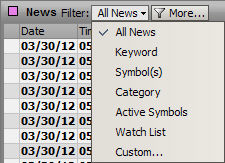
Only stories relating to the most actively traded symbols at that time will display.