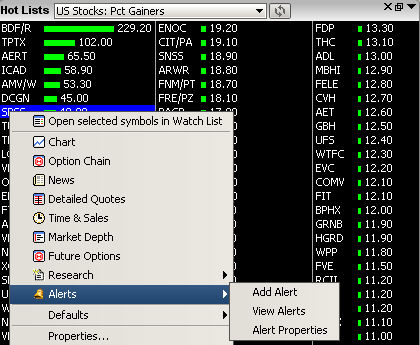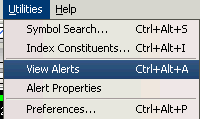Right click in a window. A pop-up options list displays.
Select Alerts, then select Add Alert. The Add Alert pop-up window displays, showing the symbol you selected.
Using the Field drop-down list, select the field to monitor:
In the Condition field, use the direction drop-down list and select the operational value to apply to the alert:
-
At or Above (>=) -the Alert will trigger when the tracked attribute is greater or equal to the condition value chosen
-
At or Below (<=) -the Alert will trigger when the tracked attribute is less than or equal to the condition value chosen
In the next field, enter the value at which the alert is triggered. (This value is compared against the Current Value you selected. When the condition is met, the alert is triggered.)
When done, click OK.