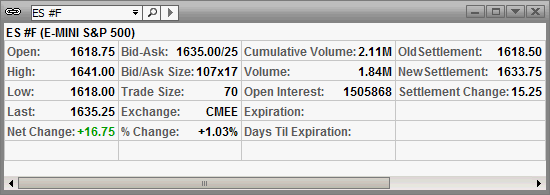
The Detailed Quote allows you to see in-depth information on an instrument. There are many reported elements.
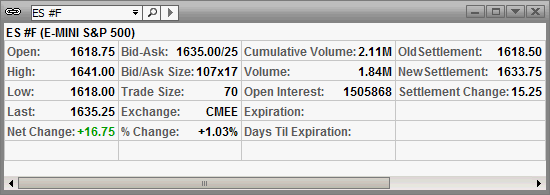
The instrument displayed depends on whether the window is linked to the other windows on the page. If the link in the window is on, you can type a symbol in the Snap Quote, you can click on a symbol in the Watch List symbol or you can type the symbol directly into the field.
To search for symbols, go to the Symbol Look Up section of user help.
To Change the Fields displayed to match the Asset type, Right Click on the window body and select Fields to see the available Asset types.
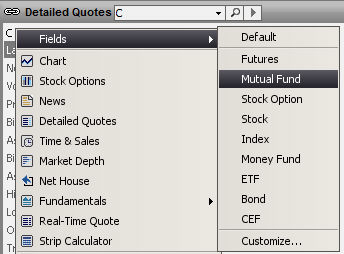
To see how to create Customized Field selections go HERE
To make changes to the Default Fields go HERE