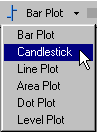
The Chart toolbar contains a button that controls the way the symbol's plot is displayed. The button name is always set to the type of plot currently displayed on the chart. For example, when the symbol is displayed as a Bar, the Button will be named Bar Plot:
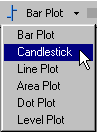
Six different types of plots are available:
Bar
Candlestick
Line
Area
Dot
Level
Click on the symbol, or click on the symbol header to select it.
Use the drop-down list in the Chart toolbar to select the desired plot style.
OR
Right-click on the symbol to display the context menu.
Select Change Plot Style, then select the desired plot type from the list.
Note: Bar and Candle plots allow you to set different colors to identify up and down activity.