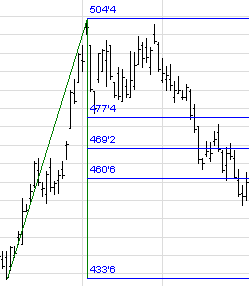
Fibonacci Retracements are displayed by drawing a trendline between two reference or extreme points on the chart (usually a trough and opposing peak). Next, a series of nine horizontal lines are drawn. The lines intersect the trendline between the two reference points at the Fibonacci levels of 0.0%, 23.6%, 38.2%, 50.0%, 61.8%, 100.0%, 161.8%, 261.8%, and 4236%. Some of the lines might not be visible, because of the scale limitations in the chart window.
When a price increases or decreases significantly, it will often retrace a significant portion. During retracements, support and resistance levels can be defined at or near the Fibonacci Retracement levels.
After a significant price move (either up or down), prices will often retrace a significant portion - if not all - of the original move. As prices retrace, support and resistance levels often occur at or near the Fibonacci Retracement levels.
Properties: Double-click on the tool to display its properties.