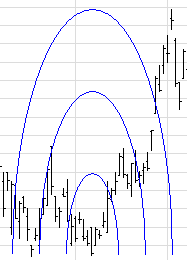
The Speed Resistance Arc display three arcs, sometimes referred to as 1/3-2/3 arcs. These arcs divide a price move into three equal sections.
Similar to a Fibonacci Arc, the curve of each arc is used to measure trend corrections and the rate at which a trend is ascending or descending.
A Speed Resistance Arc is created by drawing a line from a major low to a major high. These reference points divide a time-price range into thirds. The first reference point defines the starting-limit-price-and-time and is the point from which the arc extends. The time-price range is determined relative to a second point that defines the ending-limit-price-and-time. The angles of the arc show 33.33% and 66.66% of the time-price range, respectively.
Prices should find support above the 2/3 line. When prices fall below the 2/3 line, they are expected to drop quickly to the 1/3 line where they normally find support again.
Speed Resistance Lines may also be drawn as a fan.
Properties: Double-click on the tool to display its properties.